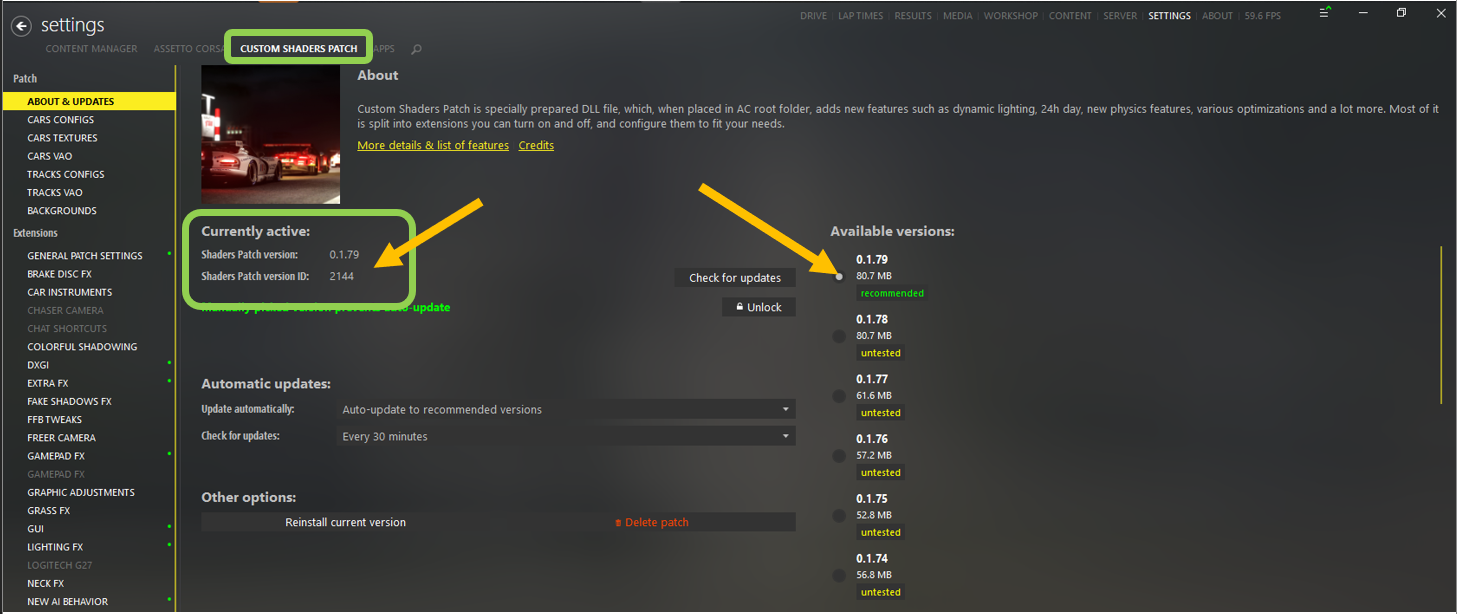Topics
How to Connect to Our Krreritas Servers
1. Let's Start With the Game: Assetto Corsa & Its DLCs
We highly recommend getting the Assetto Corsa Ultimate edition. It comes bundled with Assetto Corsa and all official DLCs, providing a wealth of content for your simracing adventures.

Being official partners with Instant Gaming, we recommend grabbing your copy from them. You'll not only secure a significant discount but also contribute to our community as we get a small commission. Most of the time, you can score the Assetto Corsa Ultimate Edition for less than 10€!
Purchase Assetto Corsa Ultimate Edition from Instant Gaming *By using this link, you're directly supporting Krreritas. Thank you!
2. Introducing: The Content Manager Launcher
Meet Content Manager, an alternative launcher for Assetto Corsa. This handy tool is your one-stop solution for managing mods, tweaking settings, browsing tracks and cars, and most importantly, connecting to servers. In short, it will transform your Assetto Corsa experience.
Want to learn more about Content Manager? Visit their website:
Official Content Manager Website
Ready to take the plunge? Download the latest version here (installation is a breeze):
Download Latest Version of Content Manager
3. Unleashing Assetto Corsa's Potential: Custom Shaders Pack (CSP) 0.1.79 or Higher
CSP is a mod for Assetto Corsa that pushes the boundaries of the game. It not only enhances the visual appeal but also allows you to run a variety of mods that completely redefine the gaming experience.
You can learn more about CSP here:
CSP Official Website
You can effortlessly install and enable CSP via Content Manager. Here's how:
- If you just installed Content Manager, you'll be asked to select a version of CSP. Choose version 0.1.79 or higher.
-
Already using Content Manager but unsure about how to check or enable CSP? No worries, navigate to Settings > Custom Shaders Patch > About & Updates and select version 0.1.79 or higher.
4. Experience Dynamic Weather: Sol Weather 2.2.7 or Higher
Sol is a phenomenal weather simulation system for Assetto Corsa/Shader Patch, allowing you to experience incredibly realistic weather conditions, day and night transitions, and much more on our servers.
You can download Sol Weather from Race Department:
Download Sol Weather
To install Sol, follow the instructions in this guide:
Sol Weather Installation Guide
5. Fasten Your Seatbelts, You're Ready to Go!
Head over to our home page, browse through the server list to find a server that piques your interest, and hit the Join button. Content Manager should open, prompting you to select your car. Once done, click Join again, and voila, you're in the server!
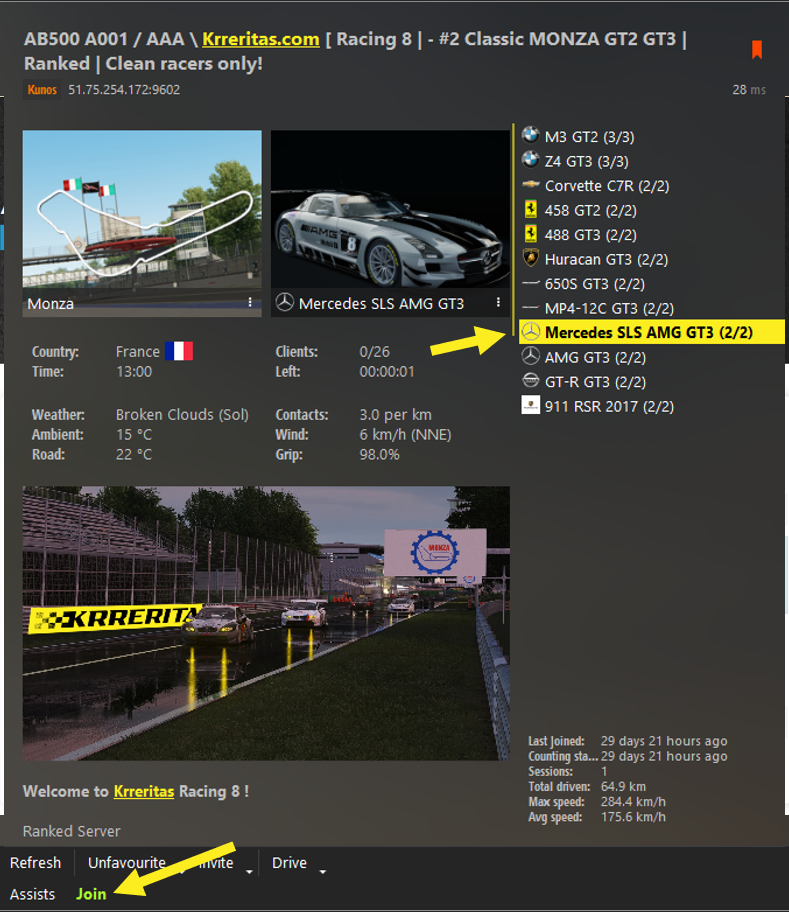
If you're still encountering issues, don't hesitate to shoot us a message on Discord! We're here to help!